Verify Page Title and URL Path Assertion
Use Verify Page Title and URL Path to confirm that the current page has the correct title or URL path. This step ensures that navigation worked as expected and that the test is running on the right page.
When to Use
Add this step when you need to:
- Confirm that the page loaded has the expected title or path
- Validate redirection after login, form submission, or a button click
- Check that the user ends up on the right screen after an action
How to Add a Verify Page Title and URL Path Step
While recording, click the Add a Verification Step icon.
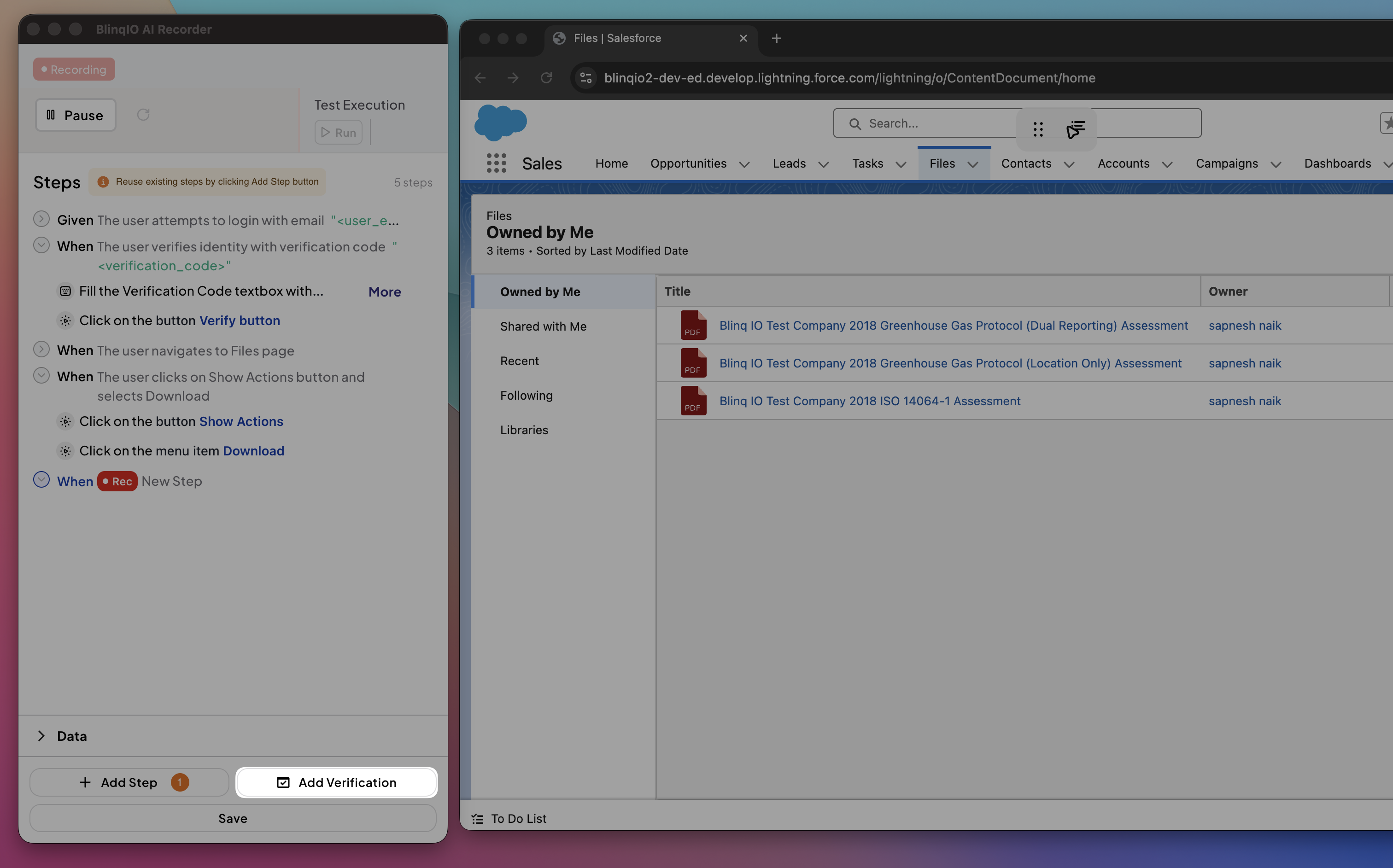
Select Verify Page Title and URL Path.
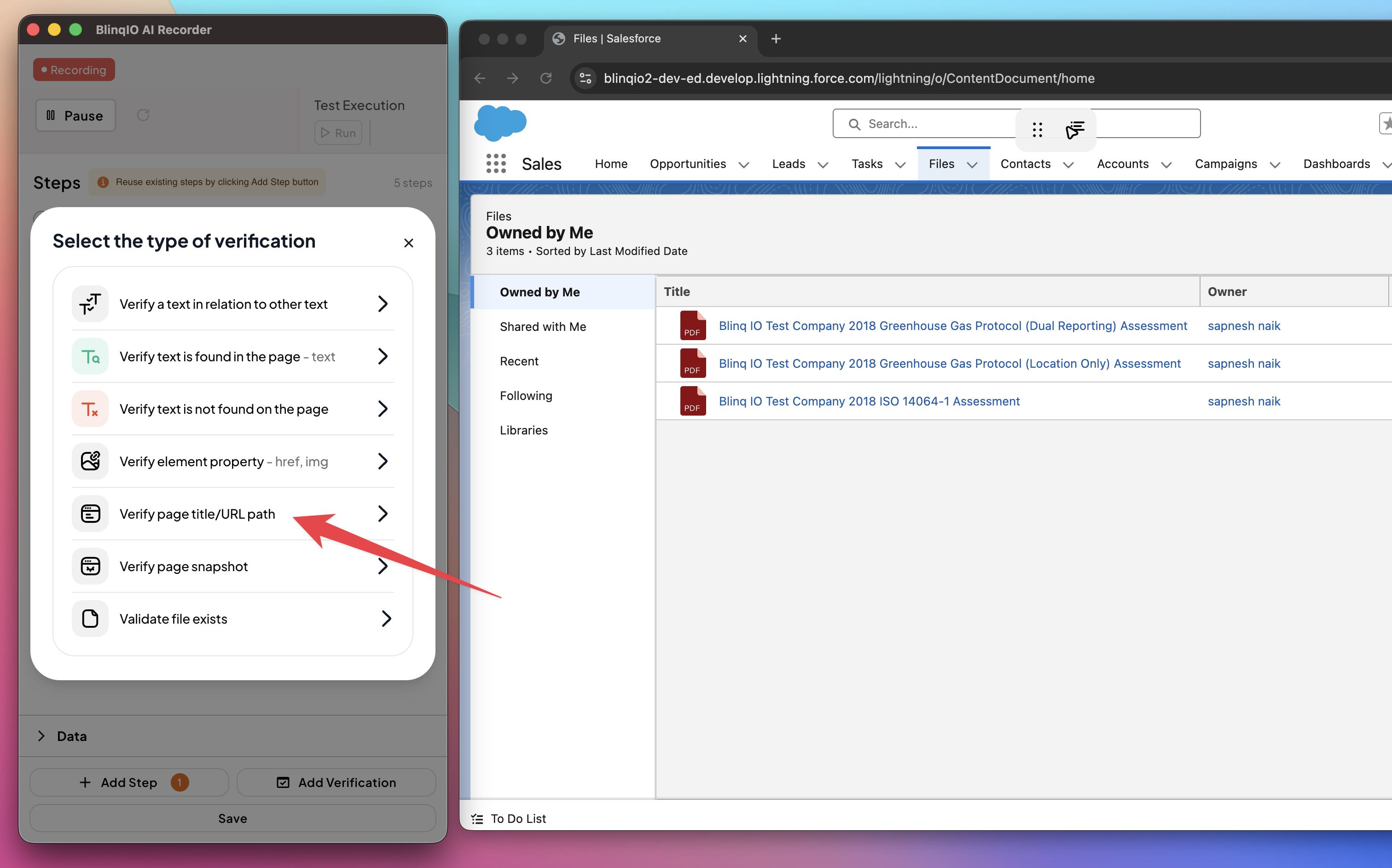
Choose what you want to verify:
- Page Title
- URL Path
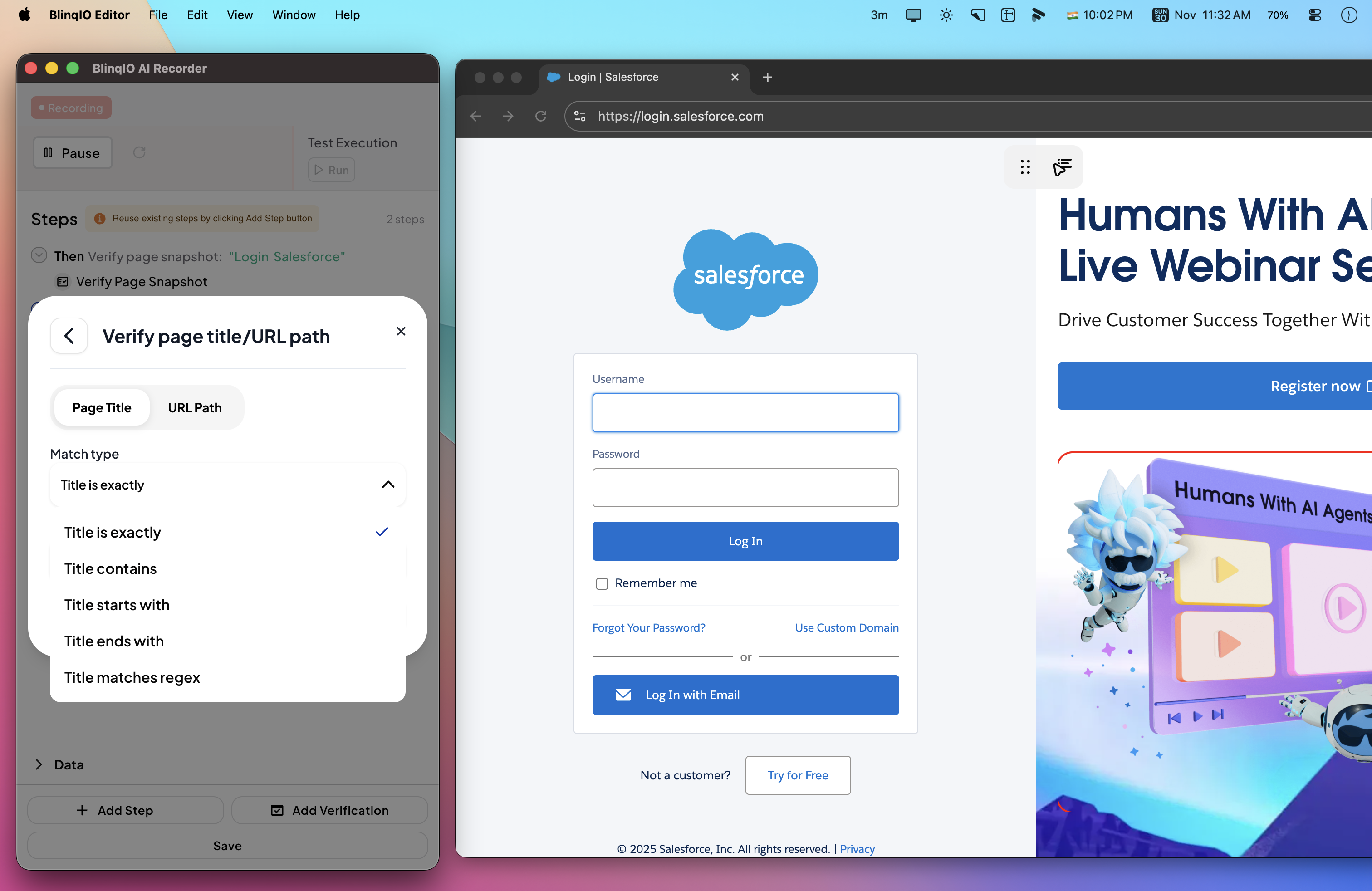
Configure your verification:
- Match Type – Define how the value should be checked:
- Is exactly
- Contains
- Starts with
- Ends with
- Matches regex
- Current Value – Auto-filled with the actual page title or path. You can edit this if needed.
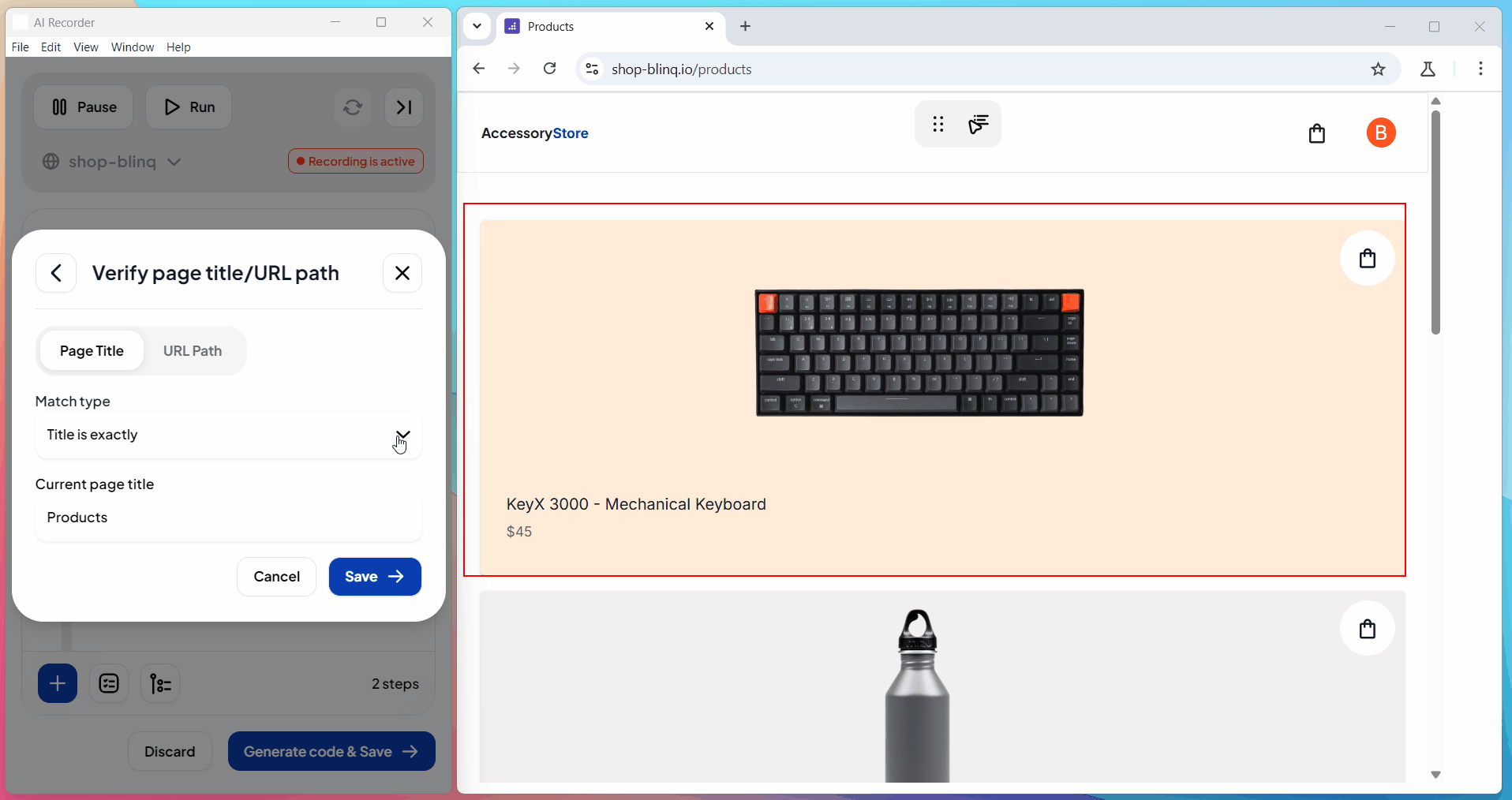
- Match Type – Define how the value should be checked:
Click Save to add the step. The step is now part of the scenario and shows up in the Recorder:
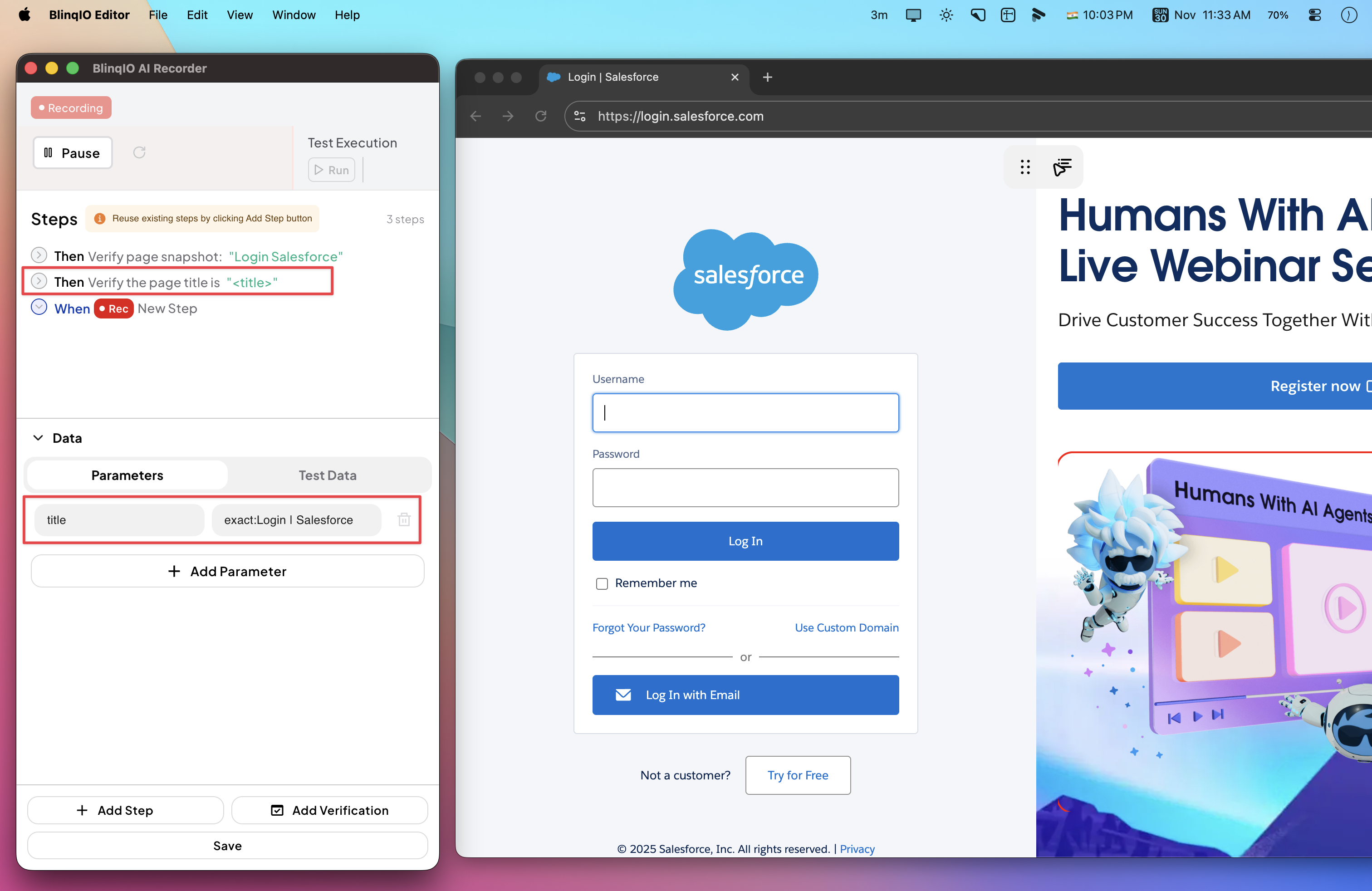
You can also see it in the Features page: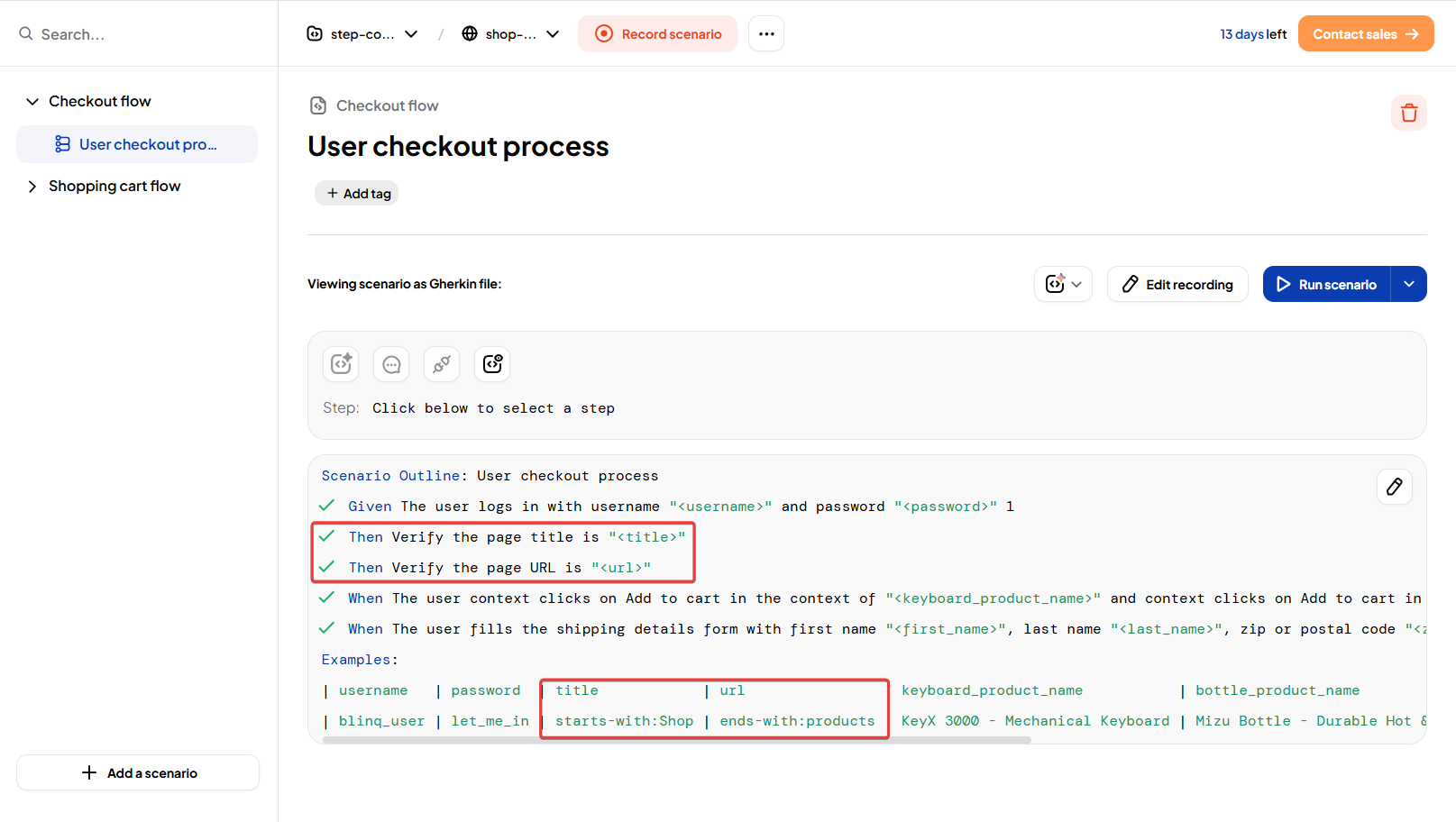
After running the scenario, review the results in the Reports page: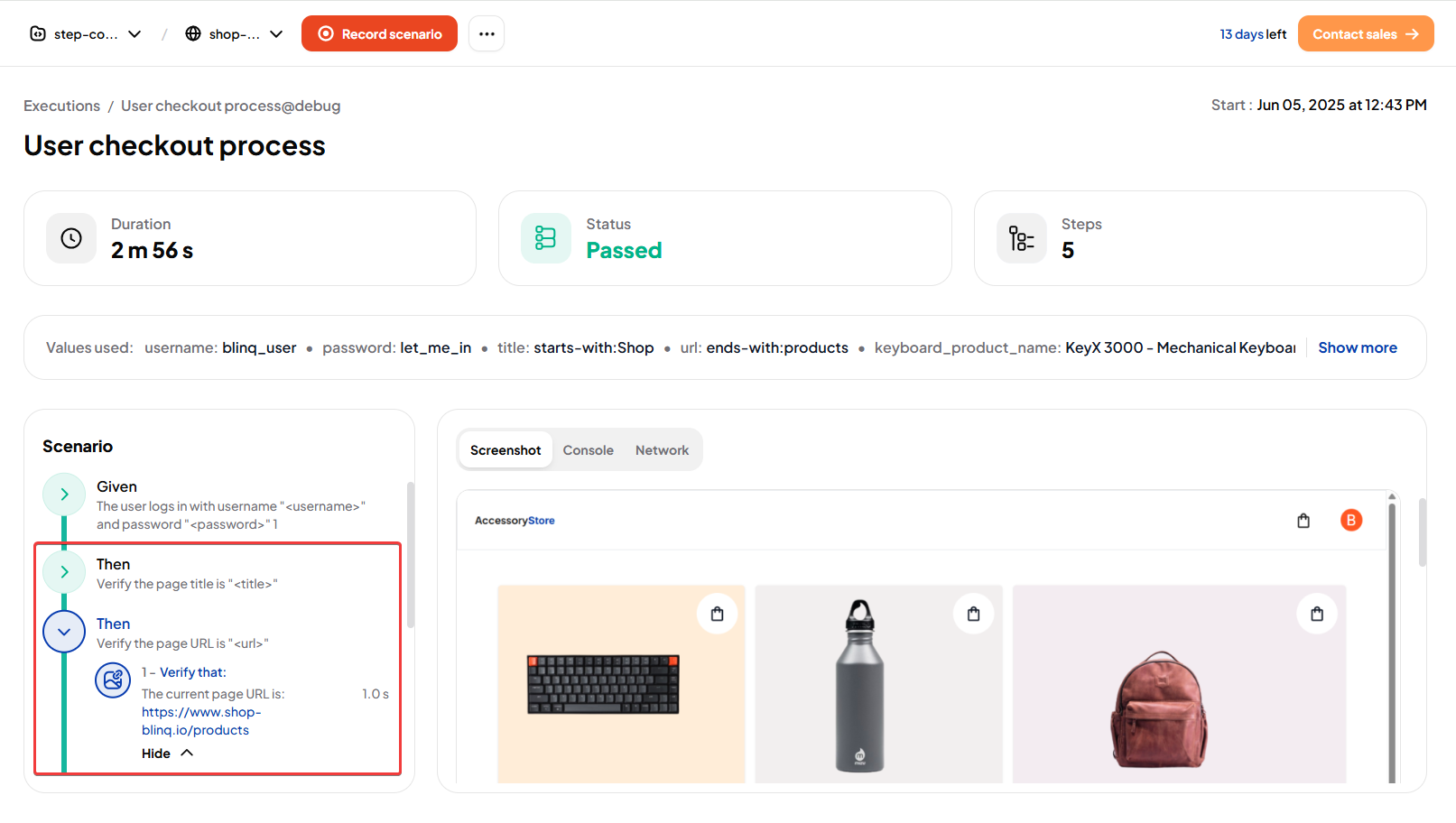
Best Practices
- Use Page Title verification when the page’s identity is best confirmed by its title (for example, dashboards or named reports).
- Use URL Path verification when navigation relies on routing (for example,
/account/settings). - Choose Contains or Starts with for dynamic URLs where values like IDs or tokens may change.
- Use regex to handle complex URL or title patterns.
- Keep verifications targeted. Avoid checking the entire URL if only the path is relevant.
