Step 4: Save & Run the API Step
Click Save to store the API step along with its associated tests.
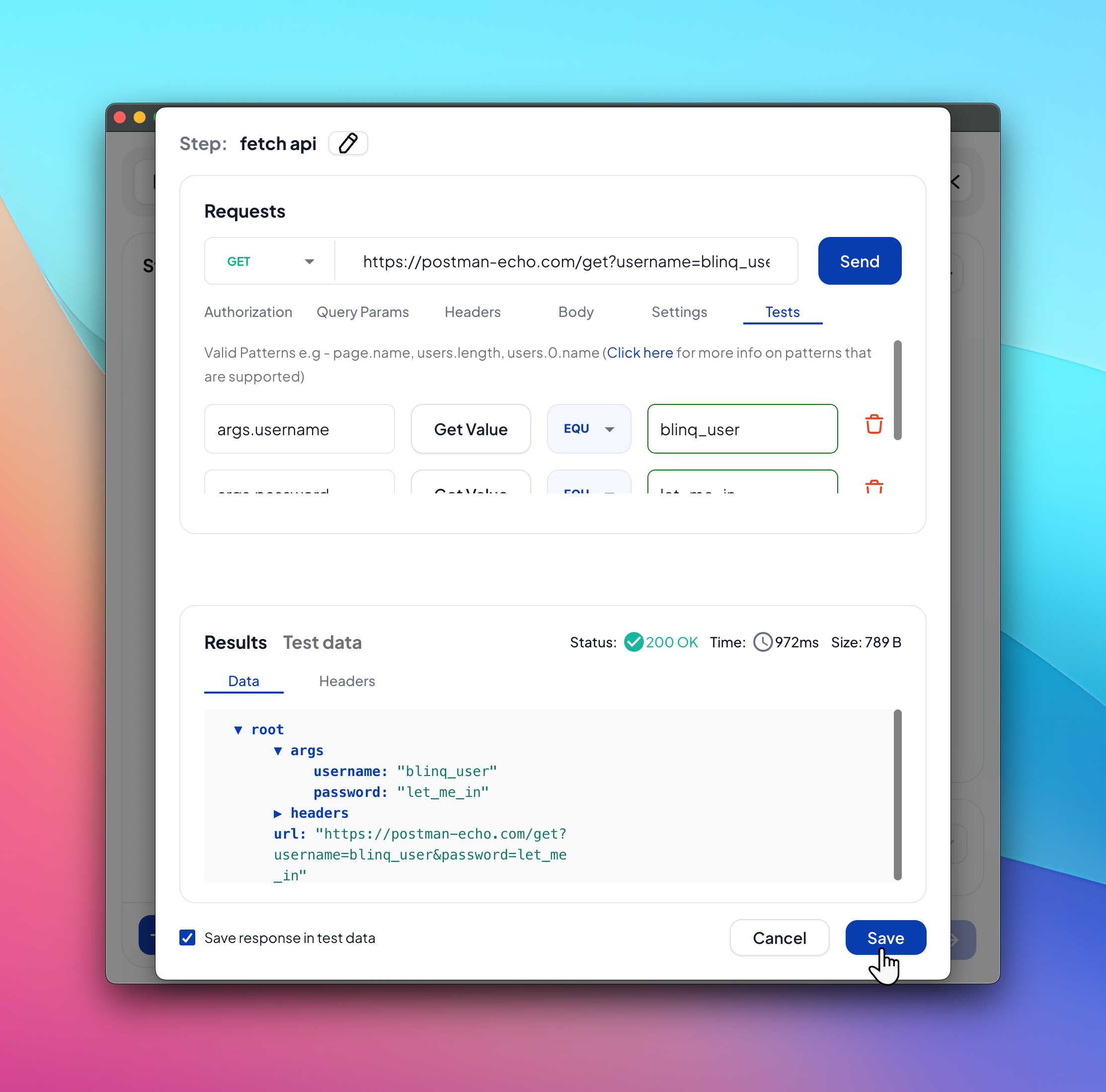
Keep the Save API response as test data option enabled. Enter a unique namespace value. This lets you reuse the API response as test data in later steps of the scenario.
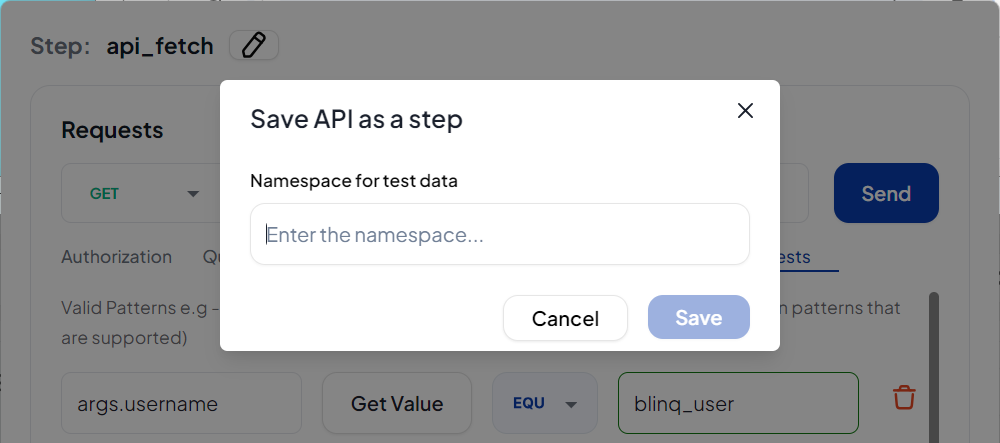
Run the API Step
- After saving, refresh the scenario page.
- A green checkmark will appear next to the step, showing that it was added successfully.
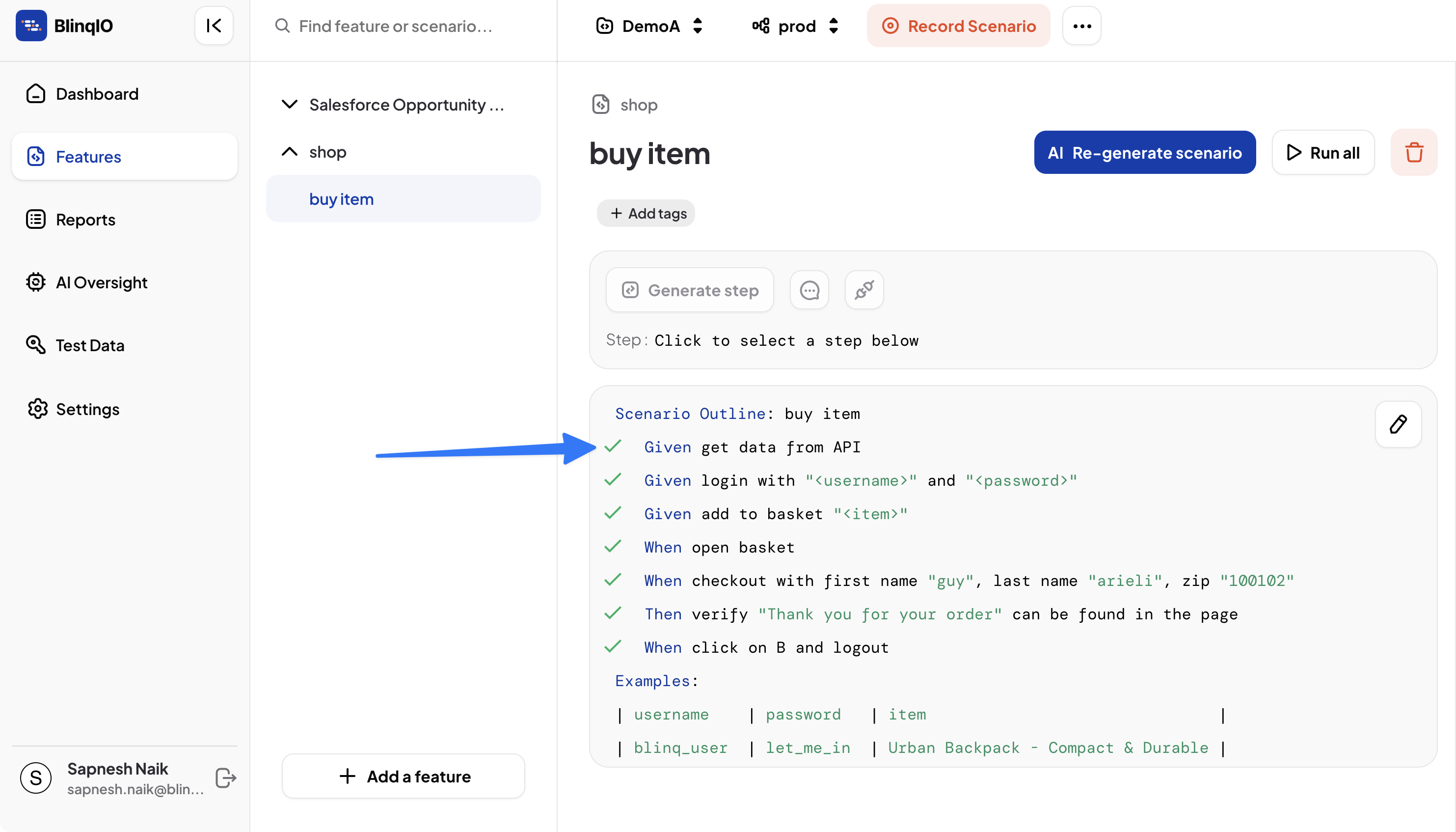
- To run the test, select Run All steps in the scenario.
The test report for the API step will show:
- Number of tests passed
- Response body
- Response headers
- Detailed API test results
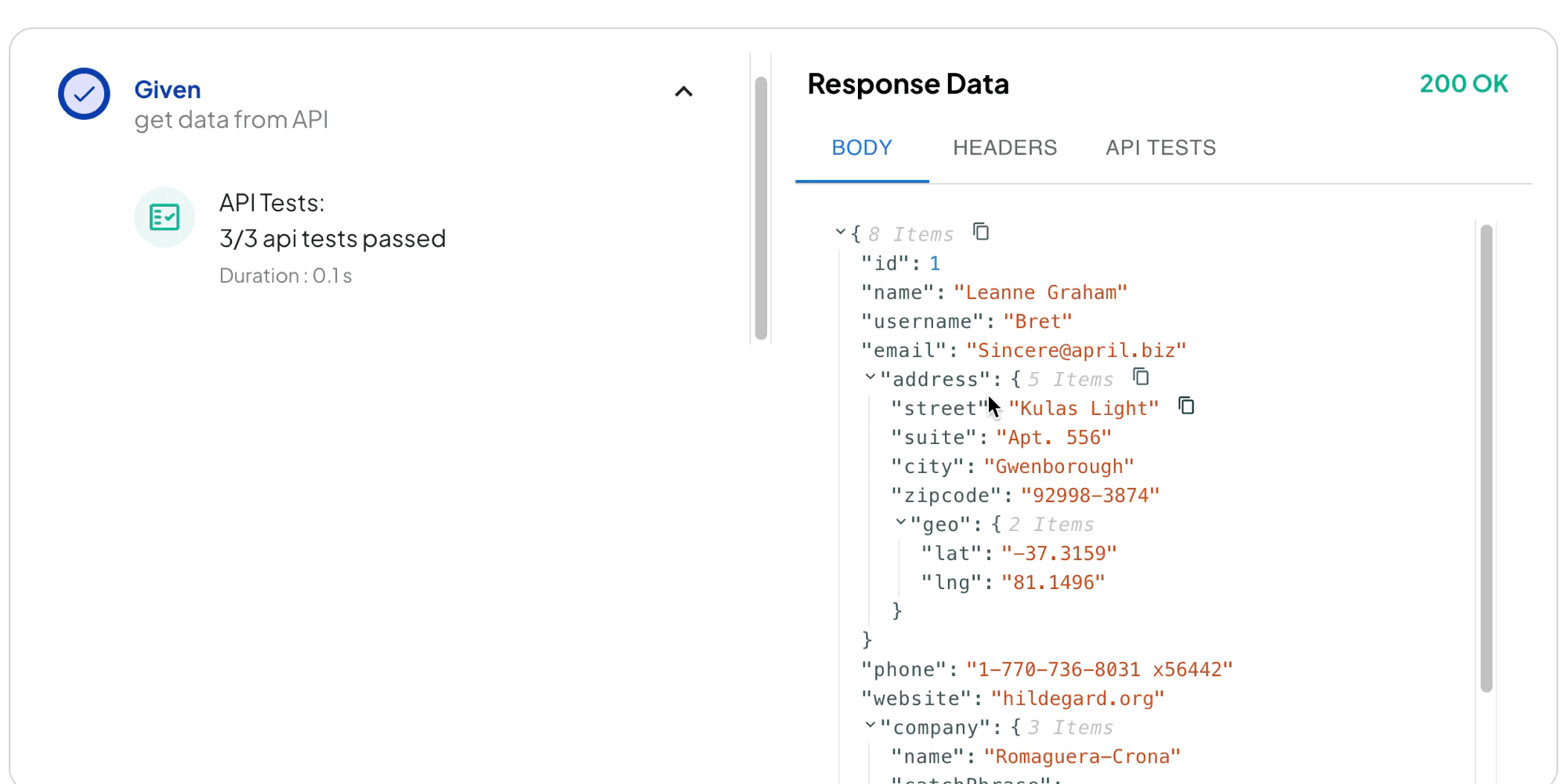
Best Practices
- Always enable Save API response as test data if the response values will be needed in later steps.
- Use clear, descriptive
namespacevalues to make test data easy to identify. - Regularly rerun your API steps to ensure endpoints return consistent and expected results.
- Review the API step report carefully to troubleshoot and refine test conditions.
