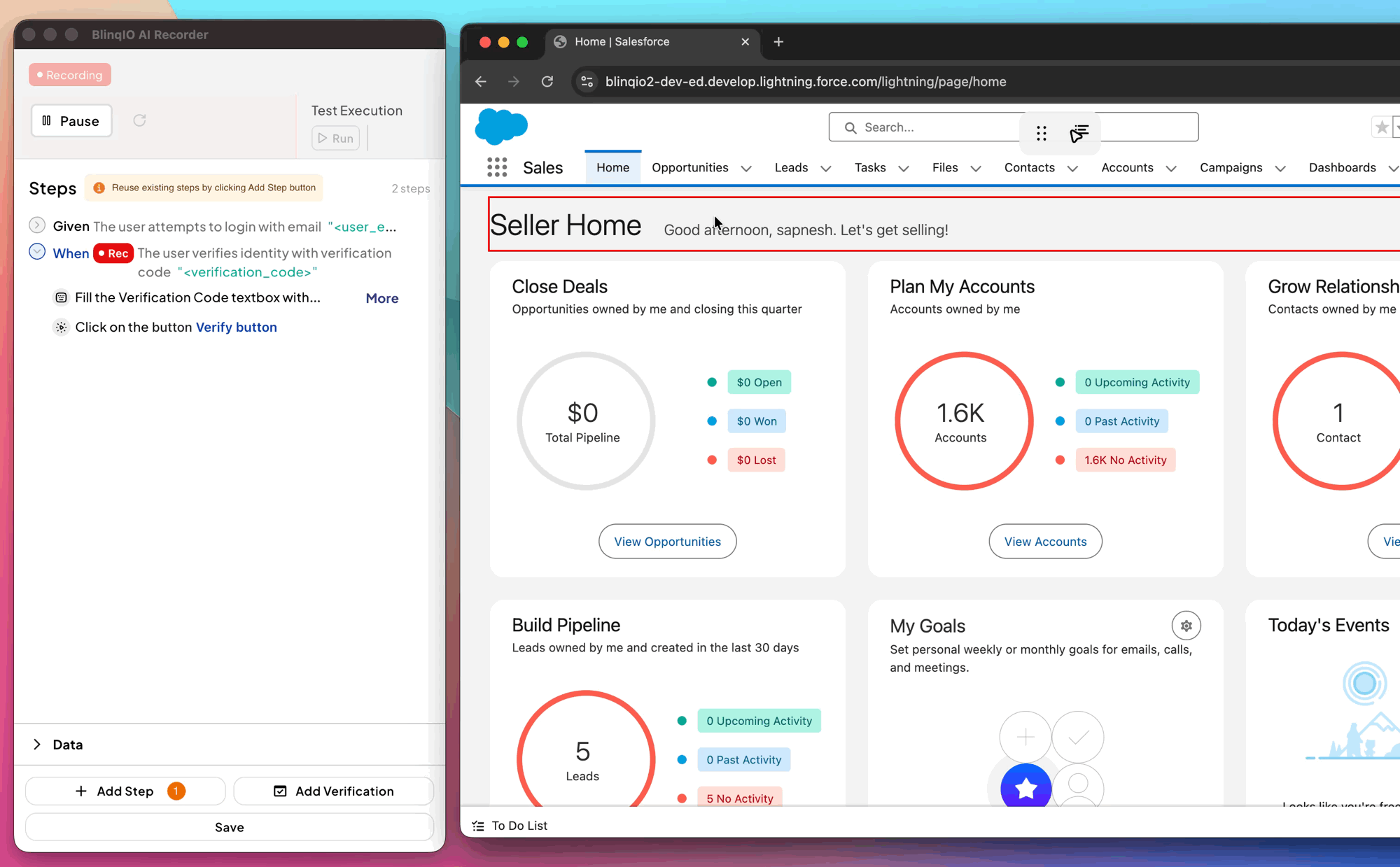Navigate Back and Forward in the Browser
The AI Recorder can capture browser navigation actions such as Back and Forward. These steps are useful when your test flow requires moving across pages using the browser’s history. The Recorder logs these as dedicated steps so they can be replayed reliably during test execution.
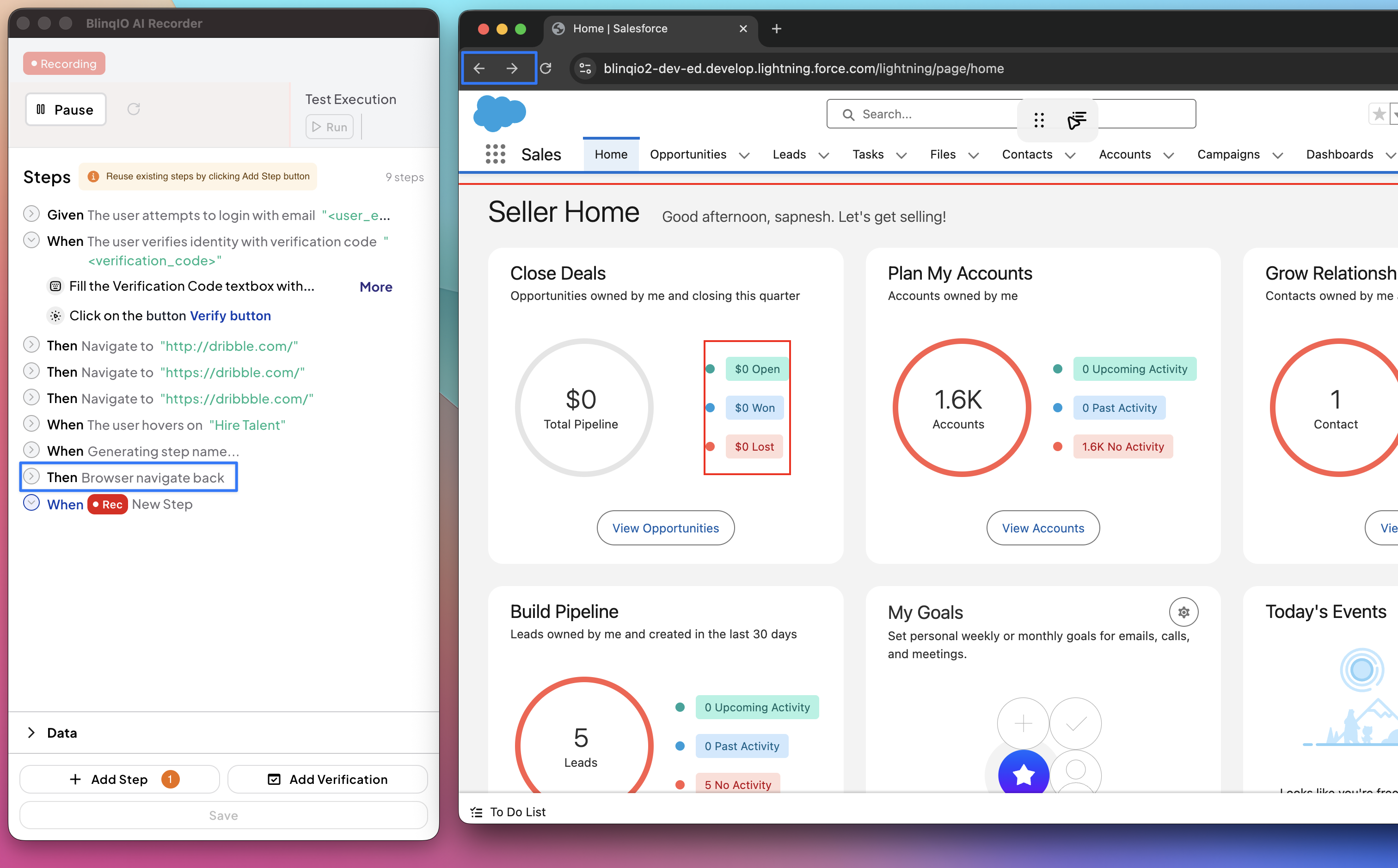
When in Recording Mode, the AI Recorder automatically captures back and forward navigation in the browser.