Step 2: Configure the API Request
After opening the API configuration interface, you can define the request by entering the API URL and setting key options. Follow the sections below to configure each part of your request.
Select the correct HTTP method based on the API you are testing.
Options include GET, POST, PUT, and DELETE. The method defines how your request interacts with the API.
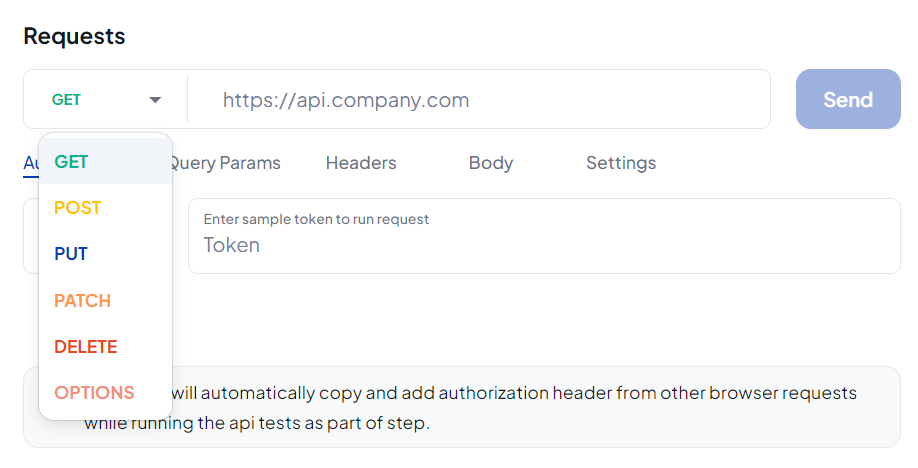
Once all configurations are complete, click Send.
The response will display in the results panel. You can now validate the status code, headers, and response body fields.
Best Practices
- Match your request type with the exact API documentation.
- Always use secure authorization methods, and avoid hardcoding tokens in steps.
- Keep query parameters simple and only pass what is needed.
- Use consistent headers (such as
Content-Type: application/json) to prevent errors. - Validate responses for both expected data and error handling.
