Open Projects in Visual Studio Code
You can view a project's source code on your local system by opening it in Visual Studio (VS) Code.
Before You Begin
Install Visual Studio Code on your system, and make sure the code command is added to your PATH.
To open a project in VS Code:
Login to the dashboard and switch to your project.
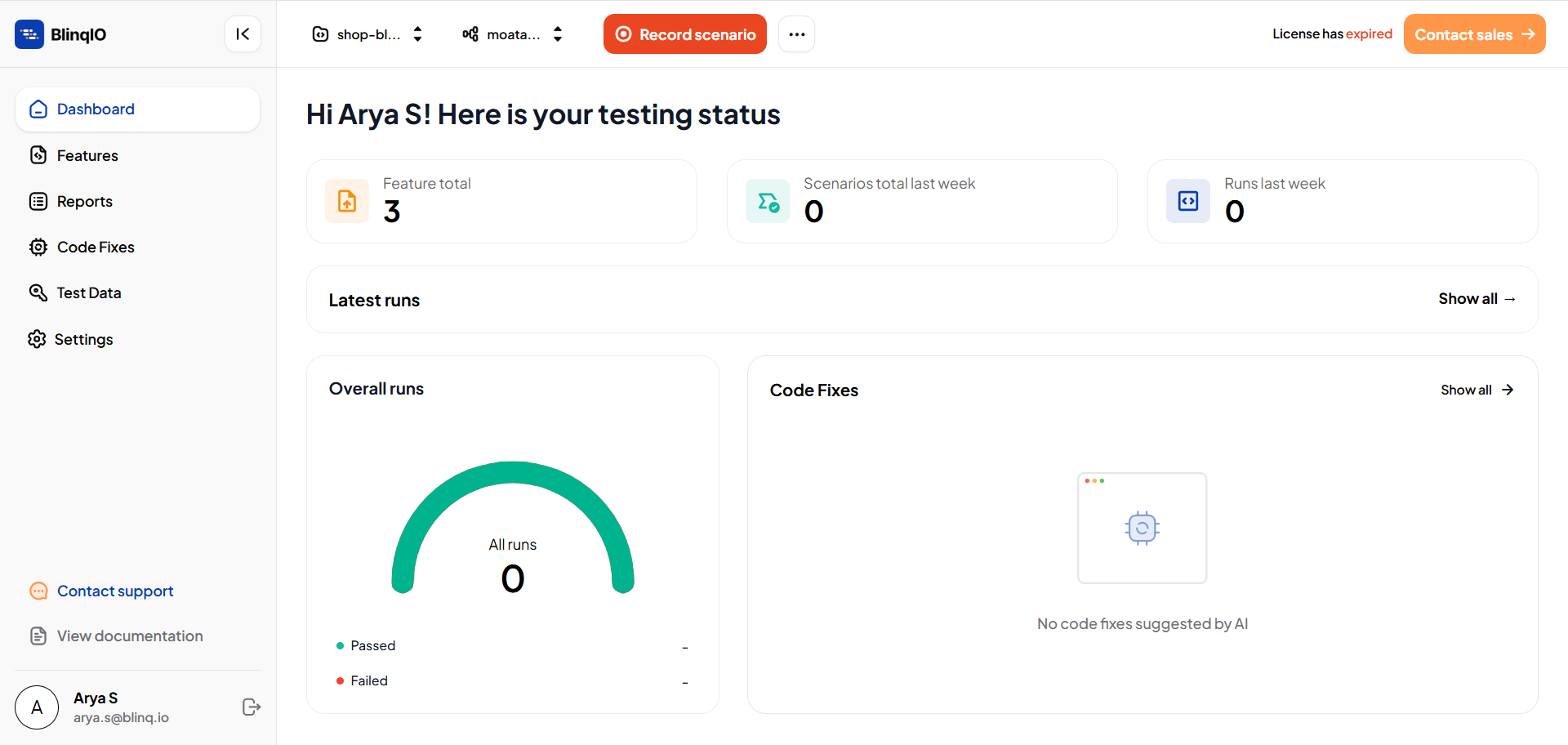
Select the three-dot menu at the top and choose Open in VSCode.
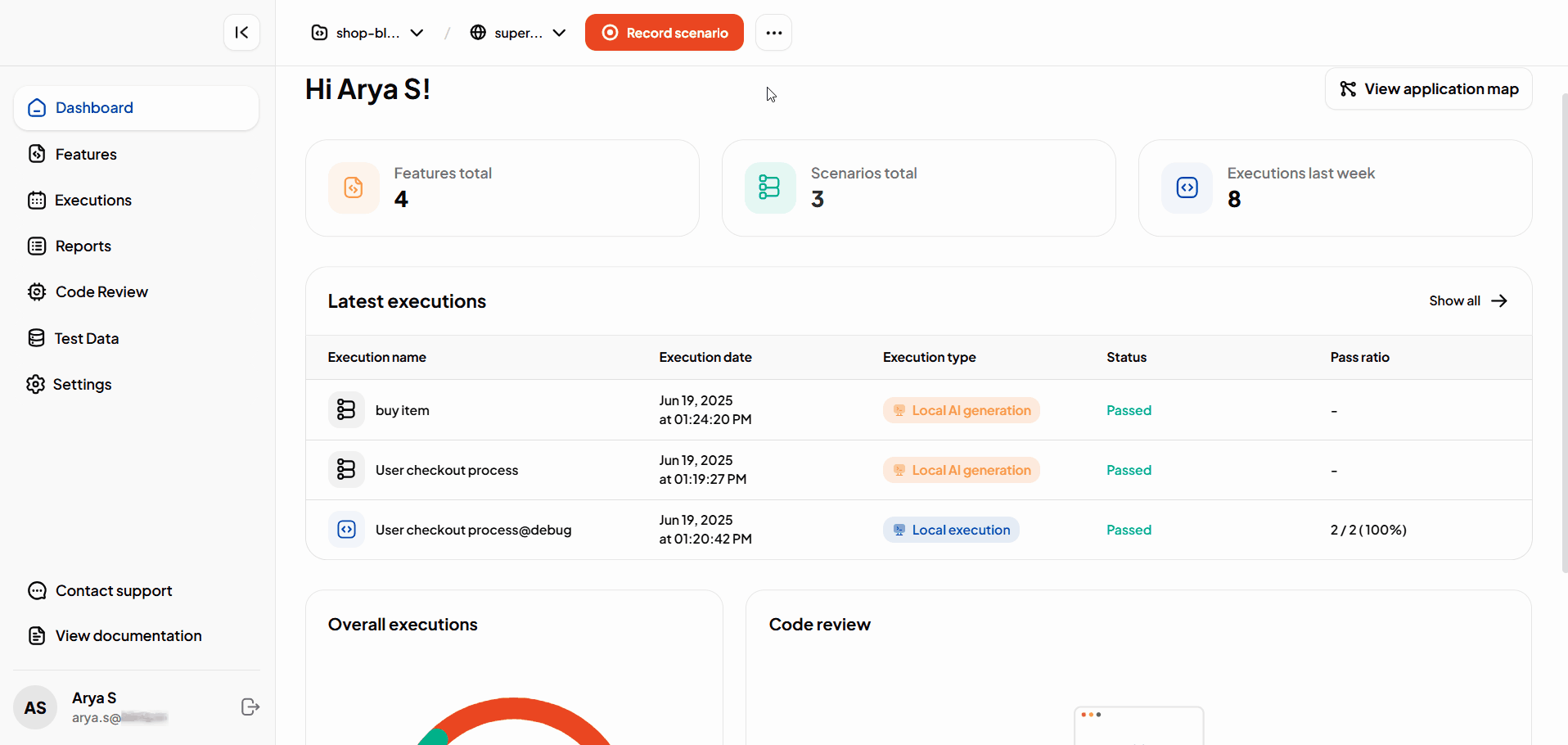
The Editor will sync the project from your Git repository to your local system and open the folder in VS Code.
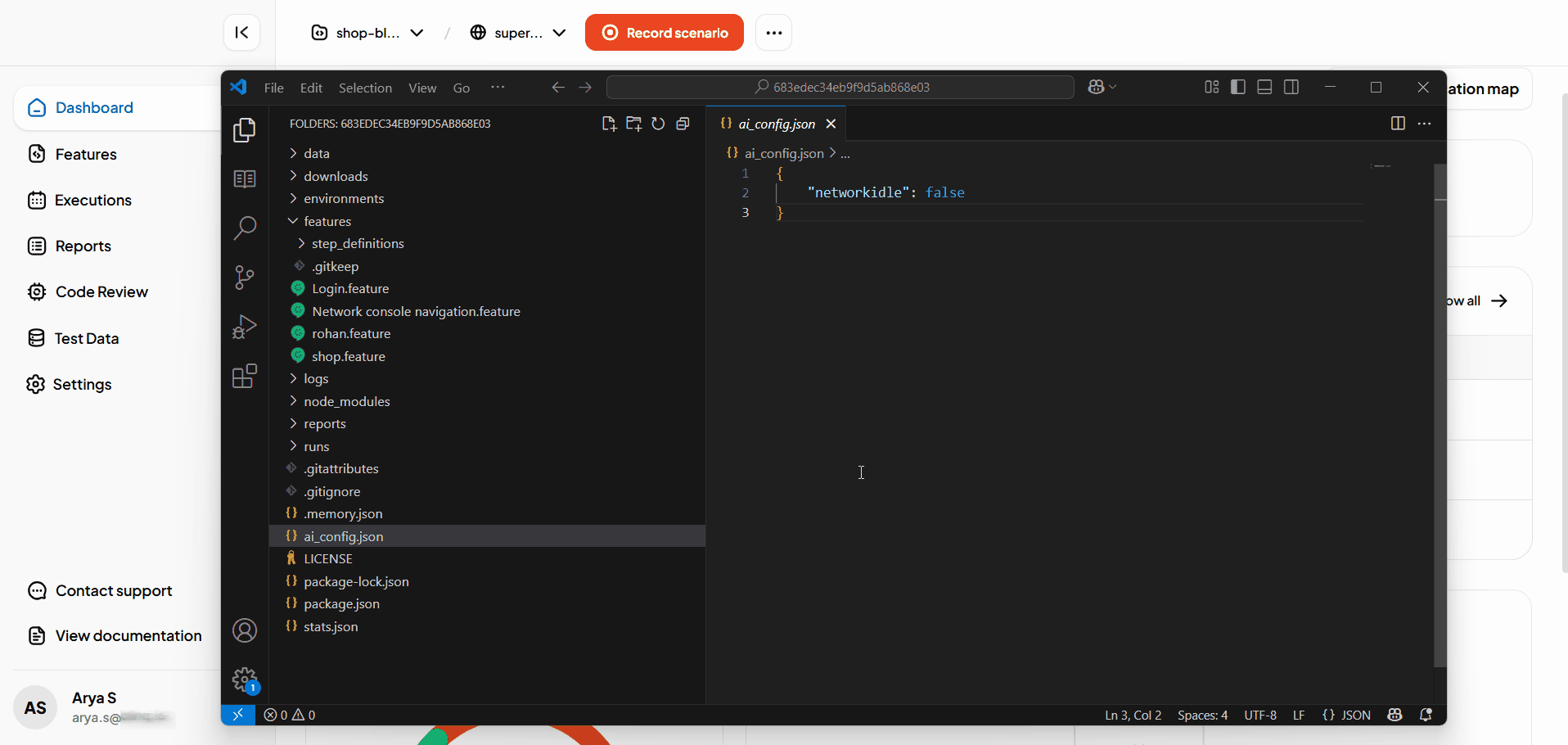
TIP
See Debugging Test Automation Code in Visual Studio Code to learn how to debug your test cases locally.
