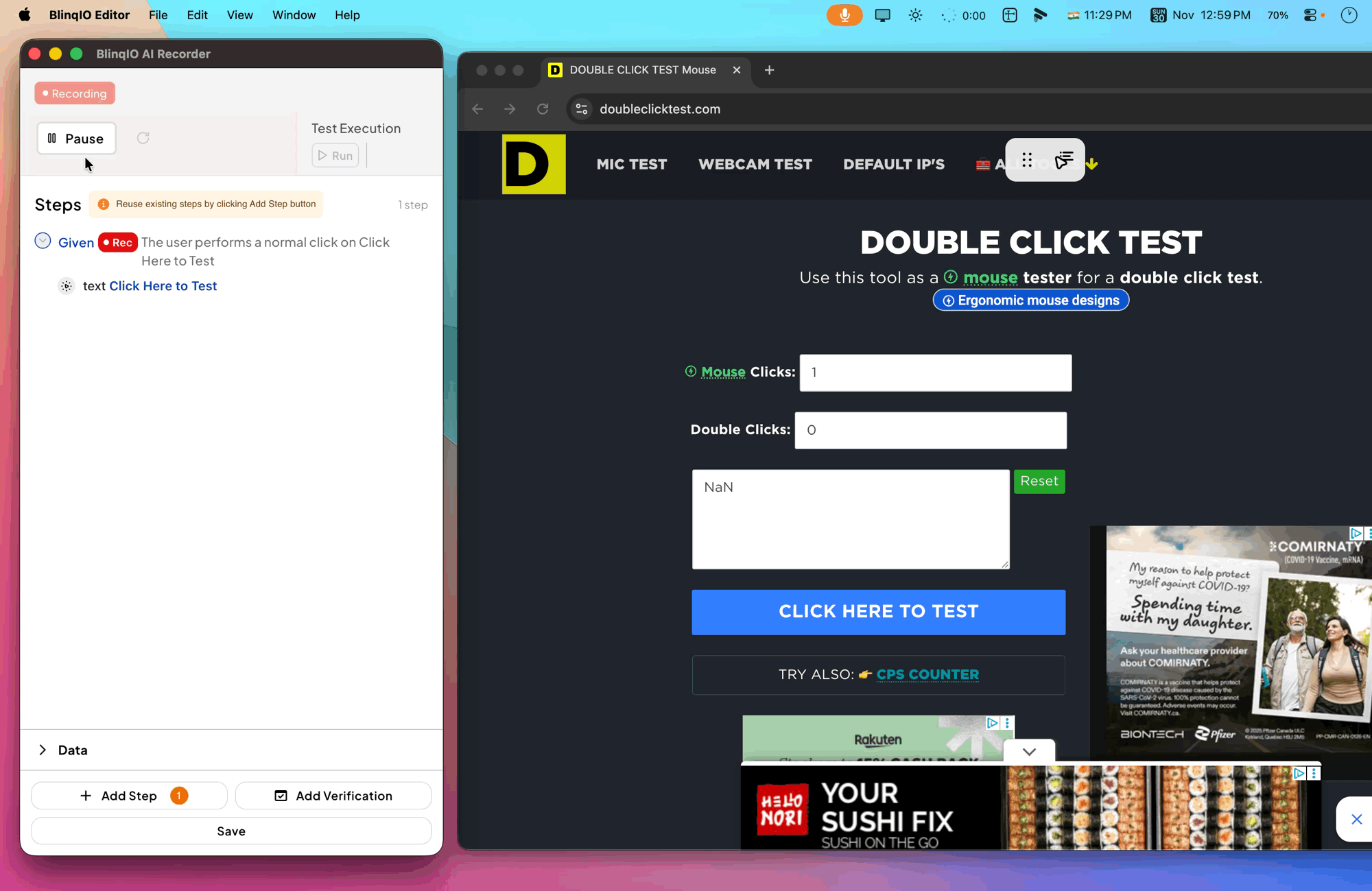Record Double Clicks
Some websites need a double click to trigger certain actions, such as opening detailed views or interacting with complex UI elements. The AI Recorder supports this through a Double Click option in the click step settings.
Enabling this option lets you convert a single click into a double click without re-recording the step. This gives you more precise test coverage.
Enable Double Click
In the AI Recorder, record a normal single click on the required element. For example, here, we're using a Double Click Test site for demo:
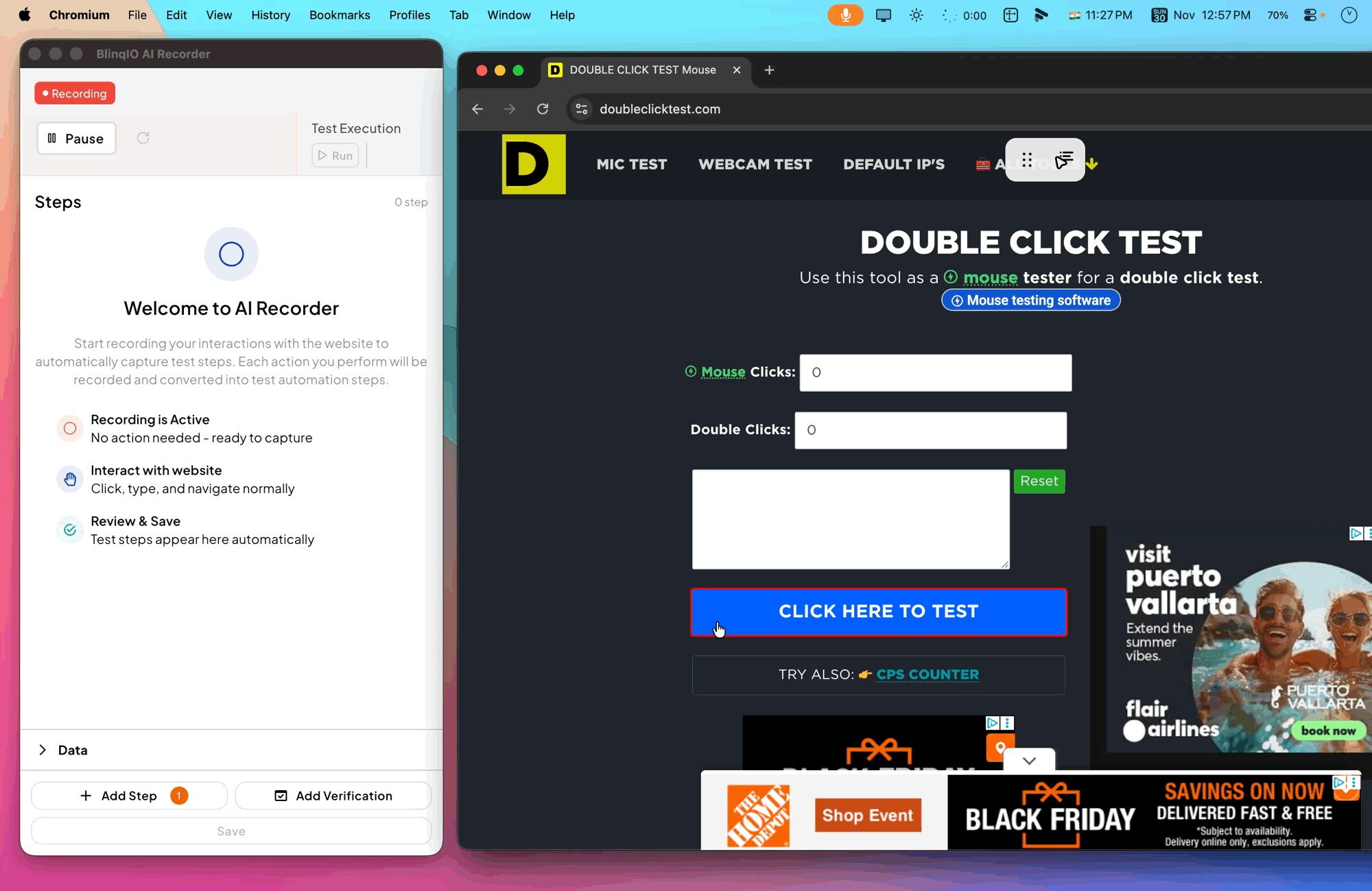
Hover over the click action, open the three-dot menu, and select Double Click.
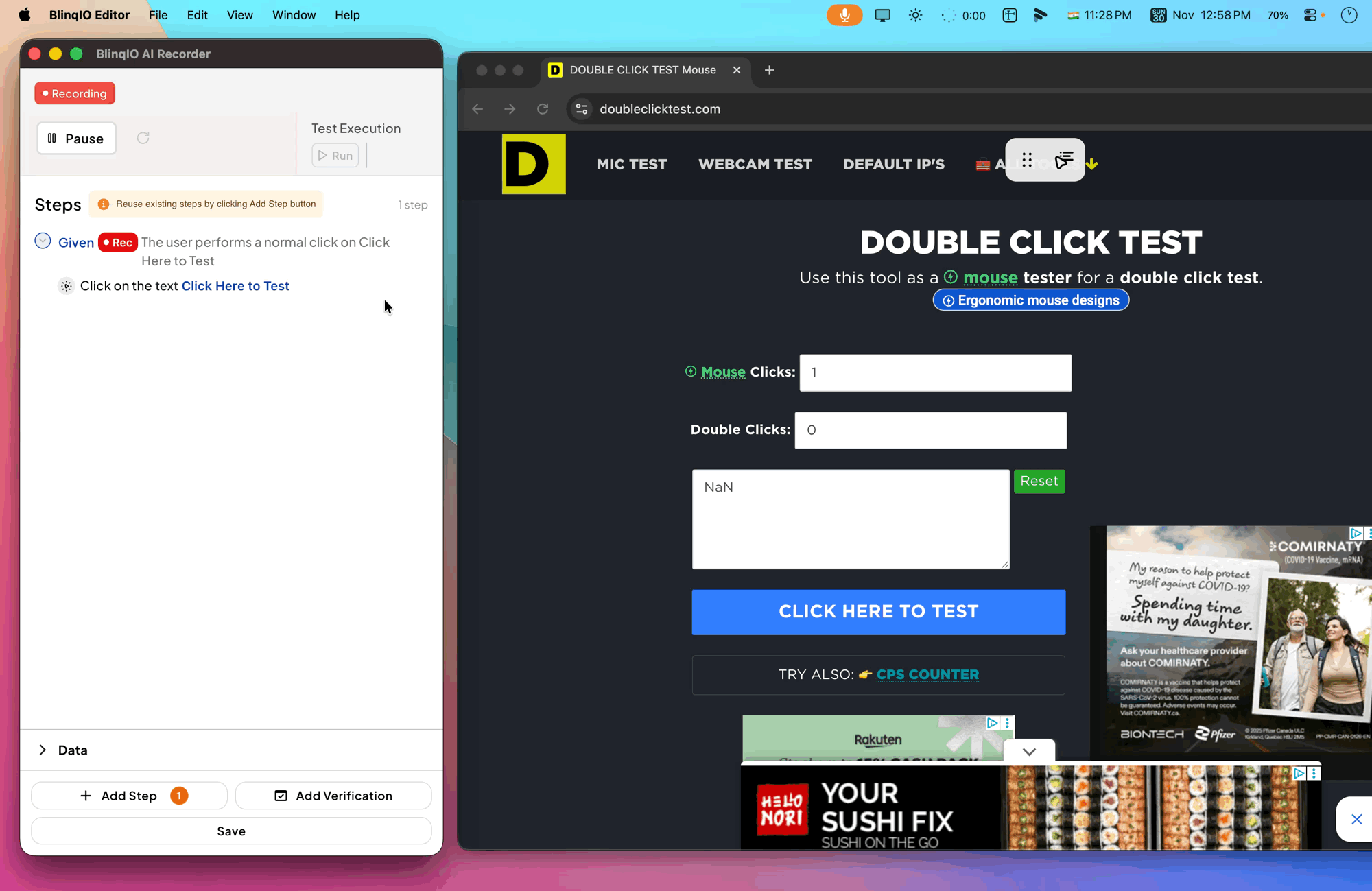
Run the step to verify the single click is now coverted to double click.