Step 3: Add Tests for Response Fields
You can create tests to confirm that the API response matches the expected results. Adding response field tests ensures your scenario validates not only the request but also the returned data.
Steps
Switch to the Data tab.
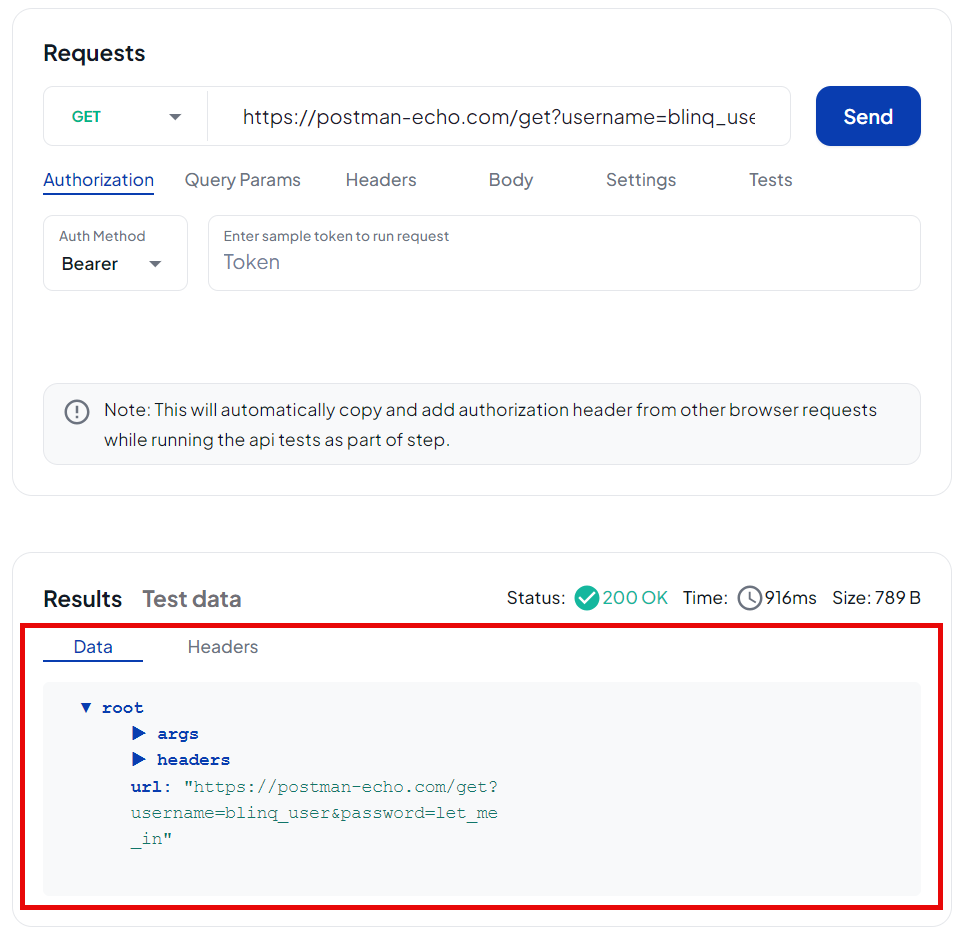
Select the response field you want to validate.
Click Add to Test on the right-hand side. The field will be added to your test conditions.
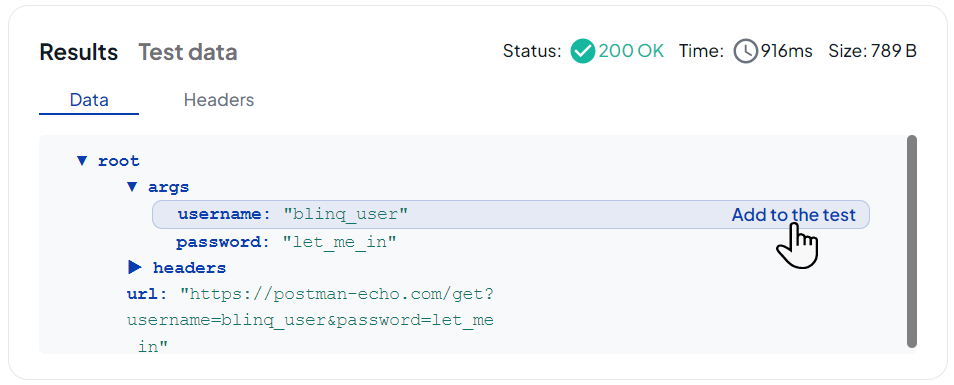
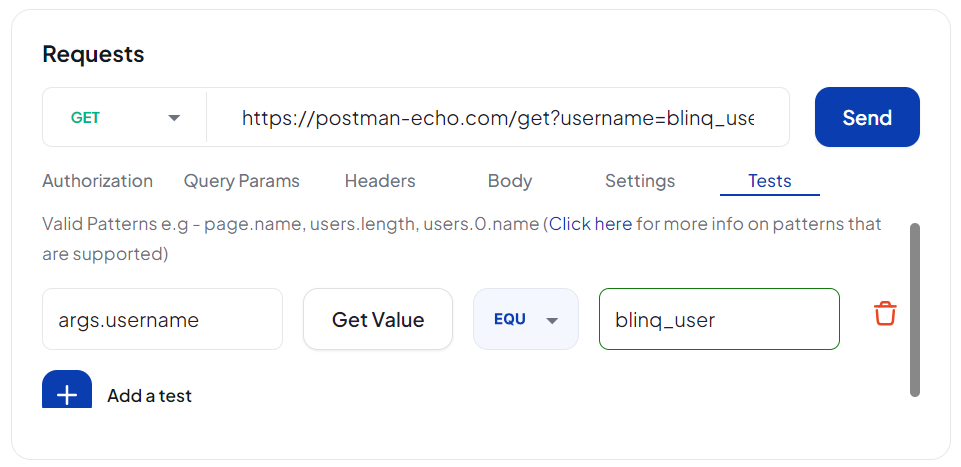
Best Practices
- Focus on critical fields such as status codes, IDs, or key response values.
- Add validations for both success (200 status) and error handling cases.
- Give your tests clear and readable names for easier debugging.
- Avoid over-testing every field unless required by your use case.
